ipTIME AX3000M
Simple Specifications

- Release Date: AUG 2023
- System: MediaTek MT7981 1.3GHz Dual Core, DDR3 256MB, 128MB Flash, USB 3.0
- Wireless: 802.11a/b/g/n/ac/ax, WIFI 6, 2×2, AX3000(2402Mbps+574Mbps), WPA3, Easy Mesh, 5dBi, Beamforming, MU-MIMO
- Wired: Gigabit 1 WAN, 4 LANs
- Software: Functions to use the router as a simple NAS such as SMB, Torrent, DLNA, etc
Price
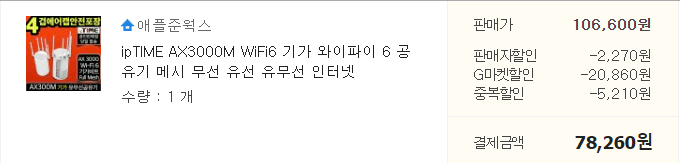
If you look at price comparison sites, the lowest price is usually around 99,000 won ($73).
I purchased it for around 78,000 won ($57.5) using the Gmarket Korean holiday discount coupon.
My Home Wi-Fi Setup
Only the ipTIME A2004NS-MU model was used in my home, but after the buy of the AX3000M, the AX3000M was configured as a mesh controller but the A2004NS-MU model was configured as a mesh agent.
For stability, of course, it was configured as a wired mesh rather than a wireless mesh.
Speed Test
This is an internal network speed test, not an external Internet.
The speed of the internal network was tested because external Internet can vary greatly depending on the region and internet plan.
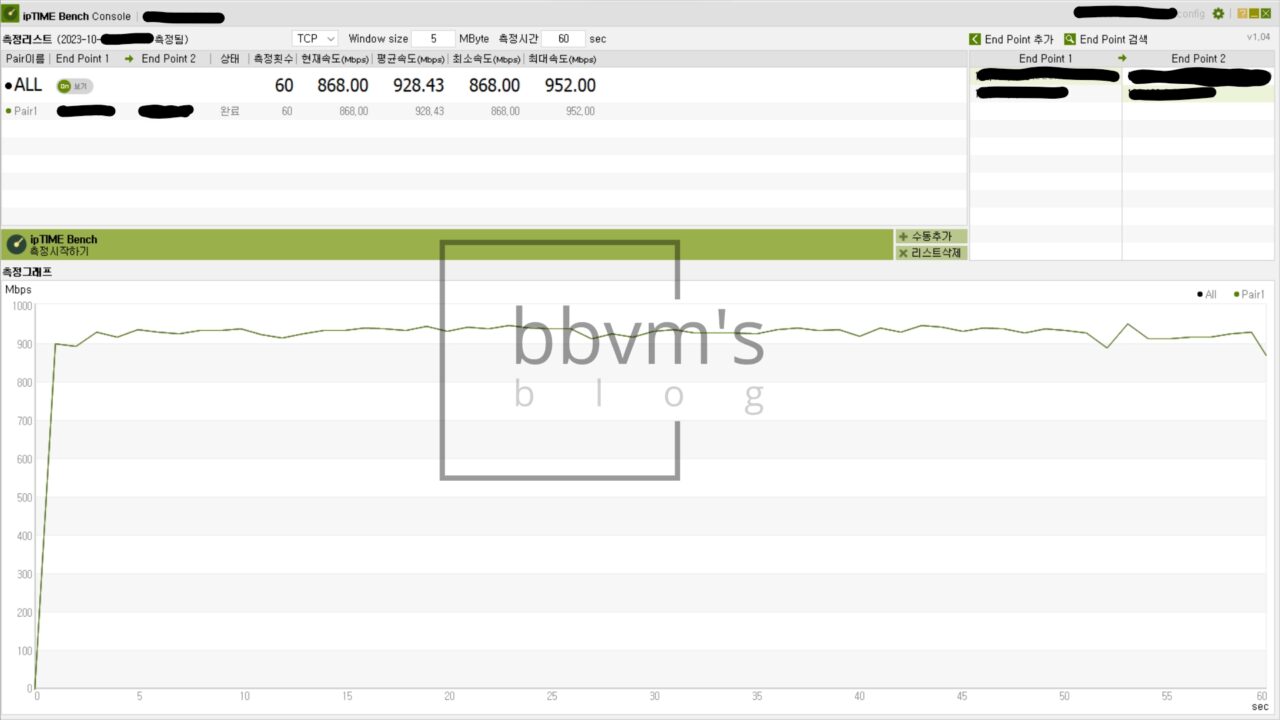
The desktop has a wired Gigabit LAN, and the laptop has an Intel LAN card that supports Wi-Fi 6 160MHz.
Because not only these two devices were connected to the Wi-Fi router, but also other IoT devices and smartphones were connected, the speed seems to have been slightly less than 1Gbps (average 928.43Mbps, 116MB/s).
Considering these error factors, it can be said that wireless gigabit speeds are sufficiently achieved.
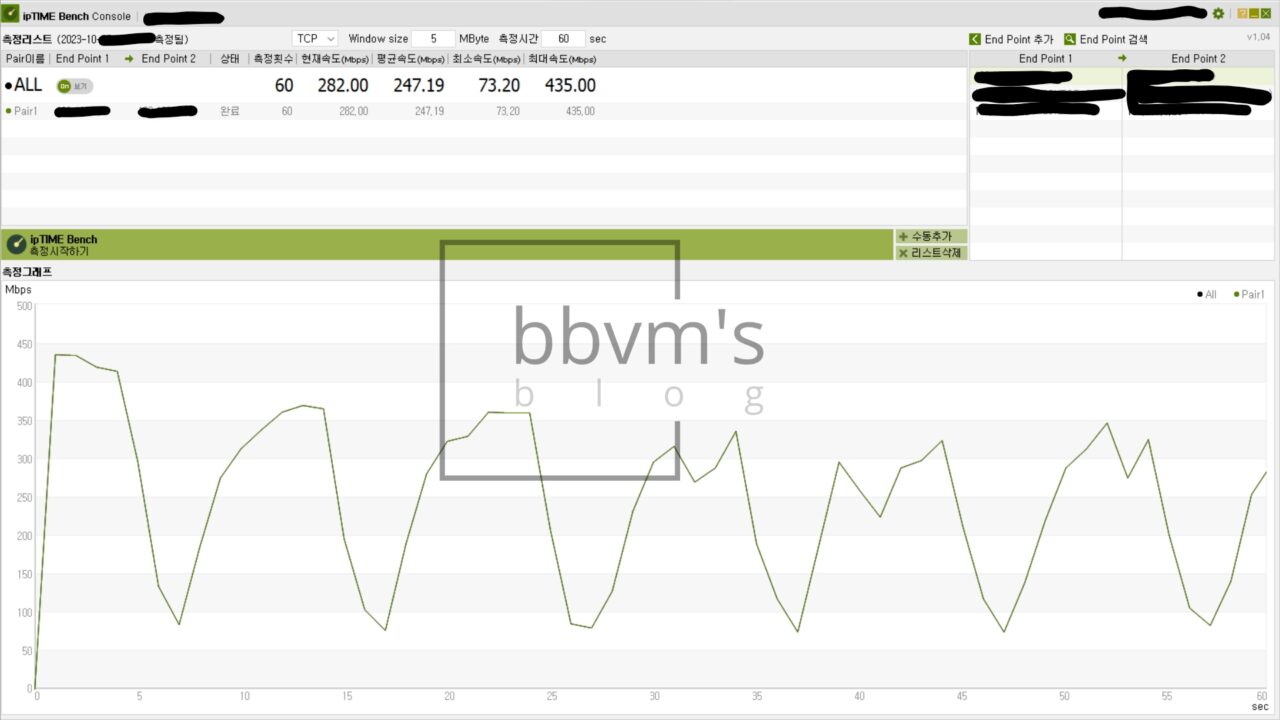
The laptop is the same as in the previous test, and the smartphone is an Android smartphone that supports Wi-Fi 6.
Clearly, unlike previous tests, the speed drops significantly when transmitting data from the wireless device to the wireless device.
The average speed is 247.19Mbps, which is about 30.9MB/s.
However, for me, communication between wired (NAS) and wireless devices (TV, smartphone, laptop, etc.) more occur frequently than between wireless devices, so this result is not very meaningful.
Review
The ipTIME AX3000M is a Wi-Fi router that was brought into my home to solve the Wi-Fi shadow area while previously using the A2004NS-MU alone.
The house is about 132m2, but the only one Wi-Fi router wasn’t enough…
I also have a NAS at home, so I was going to unite the networks within the home into one local network.
So, the cheapest ipTIME product that can be used as a mesh controller (A2004NS-MU can only be used as an agent) and supports 2400Mbps at Wi-Fi 6 and 5GHz was the AX3000M.
Since I planned to use the existing A2004NS-MU router, I had to unify it with the same manufacturer to use the Mesh function.
From the beginning, the only option was ipTIME. Of course, there are various options other than ipTIME, such as Asus or Xiaomi, but ipTIME maintains firmware updates for a relatively long time and has good IPTV support, so it is a manufacturer that has its own merits.
After configuring a mesh with the existing router, the most noticeable change is the same SSID for 2.4GHz and 5GHz.
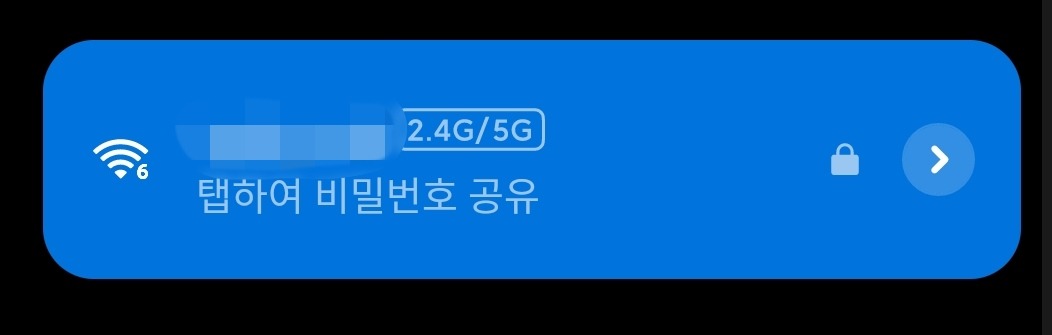
Previously, I had to manually set 2.4GHz or 5GHz according to the distance and strength of the signal, but now I don’t have to do that, so it’s good.
When you get close to the AX3000M, it automatically switches to Wi-Fi 6, and when you get close to the AX2004NS-MU, it automatically switches to Wi-Fi 5.
I think this is probably the part that families can feel the most.
Because the SSIDs of the two routers and the SSIDs of the two frequencies are all integrated into one…
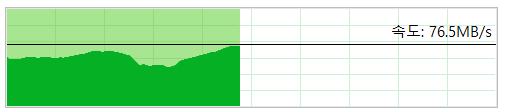
The speed when transferring data from NAS to the laptop was also significantly faster.
When using only the A2004NS-MU, it came out below 40MB/s, but now it can pull out up to 76MB/s well.
There is one feature I liked: Restricting access by country.
This is a feature that did not exist in the previously used A2004NS-MU, but from the perspective of operating a personal NAS server, it was a feature I wanted.
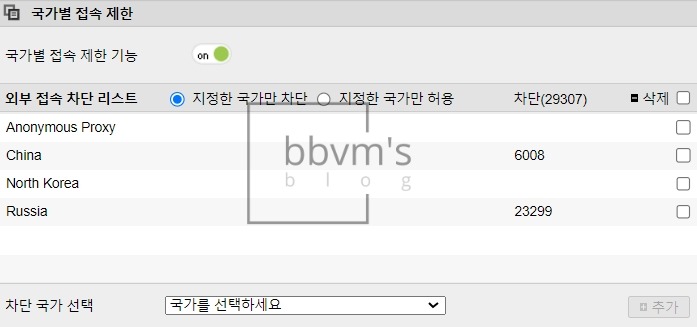
Originally, I had set it up to only allow South Korea and block the rest, but as soon as I first blocked it, the number of blocks went up tremendously.
Afterward, to run this blog, I blocked only the above four, but unexpectedly, it seems that there are more attempts to access from Russia than from China.
I don’t know what Anonymous Proxy means, but it may be that Cloudflare DNS blocks Tor and bots in advance, so this may be why the block number of Anonymous poxy is displayed as 0.
Restricting access by country affects not only the router’s administrator page (of course, I don’t open to the external network for security reasons) but also port forwarding, so it could be a very useful feature for those who personally run a NAS.
In addition to this, as expected from an ipTIME router, all the small NAS functions and IPTV support features are included.
It has features that can be used as a basic NAS, such as SMB and FTP, but if you are just getting started with NAS, I would recommend not using it as a full-fledged NAS.
As NAS is used, its capacity increases, but a router with only one USB 3.0 port will not be able to handle it.
The heat is at a lukewarm level when you place your hand on the upper vent.
It looks like an air purifier and I thought it would have a cooling fan, but there is no such thing, it is just passive cooling with a heat sink.
The ipTIME AX3000M router has a reasonable price, frequent firmware updates, good performance, and decent features.
If you want to configure the network at the gigabit level, the AX3000M seems to be sufficient.
What is ipTIME?
ipTIME is a Korean network equipment company that mainly produces Wi-Fi routers, switching hubs, IP cameras, etc.
This has a very high reputation in South Korea.
Although it is not as good as Chinese companies, it has reasonable cost-effectiveness, supports IPTV makes it suitable for use in Korea, and is very active in firmware updates.